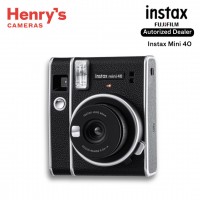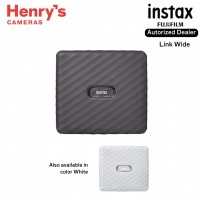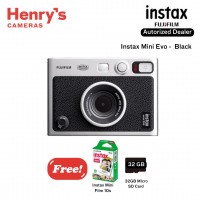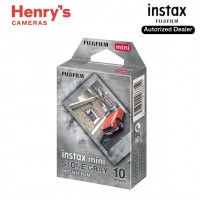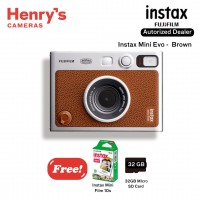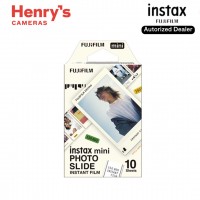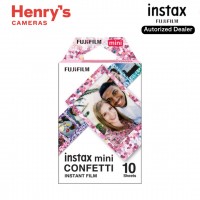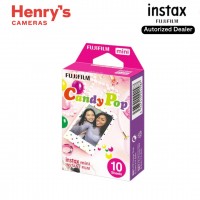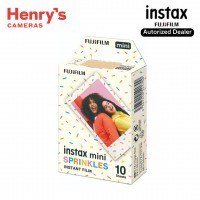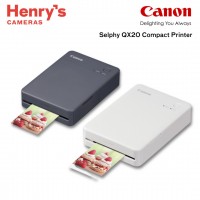Fujifilm Instax Mini Link 3 Smartphone Printer
Fujifilm Instax
-
₱7,799.00
-
In Stock
- 0% 3mos BDO, BPI, UNIONBANK, HSBC ₱2,599.67/mo.
- Print from the INSTAX MINI LINK App
- Prints 2 x 3" Photos
- Add 3D AR Effects via INSTAX AiR Studio
- Add Text and Frames to Your Photos
- Add Filters and Stickers to Your Photos
- Print Photos from Videos | LED Lights
- Bluetooth 5.1 Connectivity
- Collage App for Photobooth Shooting
- Remote Live Viewing via Another Phone
- Compact and Lightweight
Accessories
| Input/Output | USB-C |
Power & I/O
| Power Source | Battery (Built-In) |
Printer
| Paper Handling | 10 x Sheet |
| Power Consumption | 3 W (Average) |
| Print Speed | 1.8 x 2.4" / 46 x 62 mm: 15 Seconds |
| Supported Image Formats | DNG, HEIF, JPEG, PNG |
General
| Compatibility | Fujifilm Instax Mini Film |
| Dimension | 4.9 x 3.5 x 1.5" / 125 x 90 x 37.3 mm (Excluding Projecting Parts) |
| Mobile App Compatible | Yes, Required: Android & iOS, App Name: INSTAX MINI LINK |
| Weight | 0.5 lb / 210 g |
| Color | Available in Clay White, Rose Pink or Sage Green |
| Warranty | 1 Year Fujifilm PH warranty |
| Wireless Functions | Bluetooth 5.1 |
| Battery | 1x Rechargeable Lithium-Ion (Built-In) , Up to 100 Prints per Charge, 2-Hour Charge Time via USB-C |
Print an image or a still image captured from a video with ease
Users can easily edit an image stored on a smartphone for printing using intuitive operations in the dedicated app. It allows users to scale up, scale down or rotate a photo, apply a filter or adjust brightness to achieve a desired finish. Additionally, the app also allows users to import and edit videos saved in a smartphone, so that users can scroll through the video frames right or left to choose the best moment that presents the subject to print out
Instax AiR Studio™ for decorating spaces with 3D AR effects
This function allows users to freely combine 3D AR effects to decorate the space using a dedicated app and enjoy taking pictures as well as videos and collaged photos. There are (3) types of AR effects available in the app, “Back” to create the background of the subject, “Decor” to decorate the surroundings of the subject, and “Effect” to create shutter chances with a moving AR effect. It is possible to use AR effects by itself or combine many of them to decorate the space.
The app also offers ”Remote Live View.” This function enables users to share their screen with others while shooting by scanning a QR code in the app with another smartphone. It is possible to share a live video feed with the person being photographed while viewing the AR effects.
“Click to Collage” that allows users to take a series of photos and make collage prints in a similar manner to a photo booth
This feature enables users to make collage prints using a dedicated app. The app allows users to take up to six images, following a countdown “3.2.1” displayed on the screen. When the created collage images are printed by Link 3, instax Animation™ feature combines multiple images into flipbook video. To enjoy the video, scanning the QR code printed on an instax print. Users can then give the flipbook video by printing it out to your friends and family or share it on social media.






-90x90.jpeg)
-90x90.jpeg)
-90x90.jpeg)