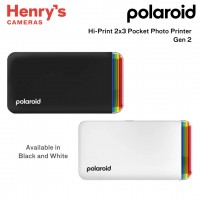Canon Selphy QX20 Starter Kit
Canon
-
₱11,198.00
- 0% 3mos BDO, BPI, UNIONBANK, HSBC ₱3,732.67/mo.
- Dye-Sublimation Thermal Transfer Prints
- Create 2.1 x 3.4" and 2.7 x 2.7" Prints
- Create Bordered and Borderless Prints
- Prints Ready In 40 Seconds
- Print Resolution: 287 x 287 dpi
- Integrated Paper Tray
- Built-In Rechargeable Battery
- USB-C Charging Port with Included Cable
- Compatible with SELPHY Photo Layout App
- iOS and Android Compatible
- Include Canon XC-60L Ink/Paper Set
Printer
| Power Supply | Battery (Built-In); USB Cable (Included); AC Adapter (Not Included) |
| Print Speed | 2.1 x 3.4" / 5.3 x 8.6 cm: 40 Seconds; 2.7 x 2.7" / 6.9 x 6.9 cm: 40 Seconds |
| Printing Technology | Dye Sublimation / Thermal Transfer |
General
| Dimension | 4 x 1.3 x 5.7" / 10.2 x 3.3 x 14.5 cm |
| Weight | 1 lb / 0.5 kg |
| Connectivity | Wireless: 802.11b/g Wi-Fi; Direct Printing: Canon SELPHY Photo Layout |
| Warranty | 2 Years Local Warranty |
| Battery | 1x Rechargeable (Built-In) |
Canon Selphy QX20
Lifetime of Vivid Memories
A compact, palm-sized photo printer that brings your memories to life in vibrant colour. Whether you’re capturing everyday moments or special occasions, print and preserve your photos with ease using the SELPHY QX20. Connect wirelessly to your smart device and create stunning prints anytime, anywhere.
With advanced dye-sublimation technology, your photos will be beautifully detailed, long-lasting, and resistant to both dirt and water, ensuring your treasured moments are safe for years to come.
- Life-Like Prints with Up to 256 Shades/Colour
- Prints that Last Up to 100 Years
- Compact, Portable Design with Easy Smart Device Connectivity
- Customisable Creative Layouts via SELPHY Photo Layout 4.0 App
Fast Printing
Enjoy quick and efficient printing with the SELPHY QX20, which produces high-quality prints in approximately 40 seconds per print.
You have the flexibility to print in both card-size and square formats, with the option for bordered or borderless prints.
Life-Like Colours
The SELPHY QX20 uses advanced dye-sublimation technology to achieve up to 256 shades per colour, resulting in life-like colours and smooth, continuous tones.
Each photo is printed in high resolution with vibrant saturation and capturing every detail for stunningly realistic prints.
Durable Prints
A special top layer protective coating resists water, dirt and fading, making your prints looking as vibrant for up to 100 years*.
Every photo paper is a sticker, perfect for personalising albums, scrapbooks, or as special labels for everyday items.
Compact, Portable, and Easy to Recharge
The SELPHY QX20 is designed for convenience with its compact, lightweight build that fits easily in your bag, making it ideal for on-the-go printing.
The built-in battery can be conveniently recharged via USB-C with a charger or powerbank1 , and it takes approx. 80 minutes2 for a full charge from zero. Per full charge will power your prints for up to 20 photos.
Creative Customisable Layouts
Unleash your creativity with the SELPHY Photo Layout 4.0 app, which offers a range of design and layout options, including shuffle, N-up, and combination layouts.
Customise your prints with frames, stamps, overlays, and filters directly from your mobile device, making every print uniquely yours.
With wireless connectivity, you can print directly from your smartphone or save your designs as images to share digitally, extending your creativity beyond just printing.
Choose, Edit, Print!
Convenient and easy print with the SELPHY Photo Layout 4.0 app.
- Step 1: Select the image you wish to print
- Step 2: Edit and/or decorate the image
- Step 3: Press on the 'Print' button on the app
You can now share your beautiful printout with your family and friends. The designs and layouts can be saved digitally so you can share it on social media platforms as well!
*Do refer to user manual for first-time setup.