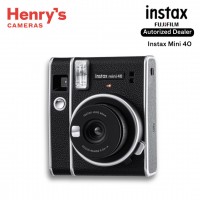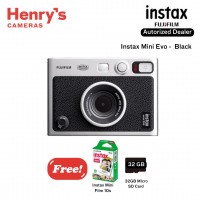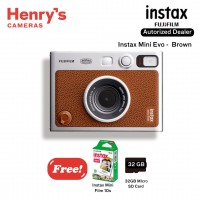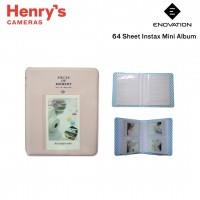Camera/Video Camera
| Display | LCD display shooting modes (Indoor, Sports, Double Exposure, Bulb), Flash Control Mode, Self-timer Mode, Battery level, Color Effects, Film counter (remaining number of shots left) |
| Exposure Control | Automatic: LV 5.0 to 14.8 (ISO 800); Exposure compensation (shading control): –5/3EV, –2/3EV, +2/3EV, +1EV |
| Flash | Automatic flash (automatic light adjustment); Indoor Mode (slow synchro flash), Fill-in flash, Flash off, Red-eye removal, Charging time: within 6.5 seconds (when using a fully-charged battery); Effective flash range: 0.3 m to 2.7 m |
| Shutter Speed | Programmed electronic shutter 1.8 to 1/400 seconds.; Bulb Mode (opening time max. 10seconds); Shutter button (vertical shooting/horizontal shooting) |
| Viewfinder | Real image finder, 0.37×, with target spot Features parallax correction function for Macro Mode |
Lens
| Lens | Retractable lens, 2 components; 2 elements, f = 60 mm, 1:12.7 |
General
| Compatibility | Film: FUJIFILM Instant Film INSTAX MINI |
| Dimension | 103.5 mm × 117.5 mm × 60.0 mm (excluding protrusions) |
| Weight | 340 g |
| Power/Battery | Battery NP-70S (1 piece), capacity: approx. 10 INSTAX MINI film packs (depends on usage conditions) |
A premium analog camera with built-in LED lights that are exposed directly to the film and produce a unique INSTAX MINI photo.
Color Effect Control
Twist the Color Effect Dial and you’ve got six stunning analog color effects to fuel your creative freedom (all powered by color-changing LEDs located in the four corners inside the camera).
Brightness control
Use the Brightness Control Dial to choose from five levels of brightness. Combine this with Color Effects, Double Exposure and more.
Vignette Mode
Manually adjust the lens to reduce peripheral light, creating a more artistic feel in your photos!
When you slide the “Manual vignette switch”, the blades inside the lens will protrude. The vignette function will be applied by shooting as is.
Bulb Mode
Press and hold the shutter button to keep it open (for up to 10 seconds) and take pictures at night or of light trails.
Indoor Mode
Bring lightness to dark interior shots with Indoor Mode; beautifully capturing the subject and background in focus.
Sports Mode
This mode reduces blur when subjects are moving.
Double Exposure
Press the shutter twice to create pictures where images overlap on a single photo.
Landscape / Macro Mode
Use Landscape Mode for a sharp picture when your subject is more than 3 m away. Macro Mode, on the other hand, allows for clear pictures of subjects 30 to 60 cm away.
Change modes by simply turning the lens ring






-90x90.jpeg)
-90x90.jpeg)